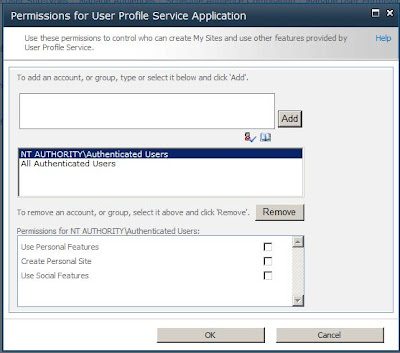I was looking for information on searching 2007 sites from SharePoint 2010, and found very little (perhaps it was my own poor searching methods, but nevertheless for those with the same affliction as myself here's how to set up searching of MOSS 2007 from SharePoint 2010!):
Step 1:
1. Grant read access for the search service account on all sites you wish to crawl/index
Step 2:
1. Go to central admin
2. Go to Manage service applications
3. Highlight the Enterprise search service application and click Manage
4. Click on Content sources
5. Click on New content source
a. Give the content source a name
b. Select SharePoint sites from the list of available content source types
c. Enter the address/es of the SharePoint site/s
d. Specify the crawl schedules
e. Check the Start full crawl of the content source option
f. Click OK
6. The content source has now been created and will start crawling immediately (if read permissions have been granted on these sites for the search service account)
Step 3:
1. Go to central admin
2. Go to Manage service applications
3. Highlight the Enterprise search service application and click Manage
4. Click on Scopes
5. Click Create new scope
6. Give the new scope a title that staff will understand and recognise
7. Click OK
8. The scope will now appear in the current list of scopes, click Add rules
9. From scope role type select Content Source
10. Select the content source you created earlier from the drop down box
11. Click OK